How to connect your devices to IoT assets on Azure?
I’ve been working with devices and Azure for quite some time now and have already built alot of (backend) services including Stream Analytics jobs for analyzing and alerting but also on Servicebus Topics and Subscriptions.
I have a solution that is multi-tenant and provides provisioning logic for tenants and devices. One can register and create a tenant and by using the Service Management Libraries I am able to provisioning a new Servicebus Namespace for a specific tenant only. The system returns and ApiKey which must be used in calls to that specific tenant.
After the creation of a tenant, devices can register themselves (or preregister them in a portal) by calling a “registerdevice” WebAPI with the ApiKey in the http header. The multitenant system is than able to register the device and return information to the device that it needs to communicate with the Service Bus assets in that tenant. So what can a device do?
1. Listen for specific commands send to the device or a group of devices. For this purpose, the provisioning system creates a topic (commands) and for every devices that registers a designated subscription.
2. Send events to a topic. For this purpose, the provisioning system enables a registered devices to send (and only send) messages to a topic called ‘events’.
3. Send telemetry data to a Event Hub. The device can send high-speed information like GPS or temperature measurements to the EventHub where other systems can process, evaluate, analyze and report on it.
Every device follows this pattern which makes it easy to extend the system with 10’s, 100’s or 1,000’s of devices.
Remember that a topic can only have up to 2,000 subscriptions that’s why I use autoforwarding and fanout. The single entry point in the “commanding” system is a topic which has multiple subscriptions depending on the sizing of the system (meaning, the # of devices). E.g. a system containing 10,000 devices needs 5 additional Service Bus topics each containing 2,000 subscriptions. Sending one command to the “master topic” results in the autoforwarding to the 5 additional topics thus realizing the system to send 10,000 single commands to each and every device if needed.
Now we have the provisioning logic in place, we need to connect devices!
I’ve built device agents that can run on devices or systems and currently support .NET and Python (and will add more in the future). The .NET device agent can run on any device that can support .NET obviously. The python agent can be run e.g. on a Rasperry Pi (2).
The provisioning system generates SharedAccessSignatures for:
– the subscription of the device so that only the device has listen access
– the ‘events’ topic so that the device has send rights to post back incidental events like heartbeats or status information
– the event hub of the tenant to post telemetry data.
In the backend provisioning system, this happens:
string listenSaS = SharedAccessSignatureTokenProvider.GetSharedAccessSignature(
“CommandTopicListenRule”, ListenSAS, subUri.ToString().Trim(‘/’), TimeSpan.FromDays(365 * 10));
“CommandTopicListenRule”, ListenSAS, subUri.ToString().Trim(‘/’), TimeSpan.FromDays(365 * 10));
The listenSas contains a SAS that is generated based on the CommandTopicListenRule shared access policy as configured in the Azure portal (see below). The SAS is valid for 10 years. The provisioning system contains functions to freeze a device e.g. when it’s been compromised.
The current version of the Azure SDK for python supports only ACS (which is oldschool) and a combination of shared_access_key and shared_access_key_value. Since my system generated SAS tokens only I had to change the python servicebus sdk to support SAS only as well.
The python servicebus sdk is on github (https://github.com/Azure/azure-sdk-for-python/blob/master/azure/servicebus/servicebusservice.py)
The change I made is:
At line 129 add:
elif shared_access_key_value:
self.authentication = ServiceBusSASAuthentication(key_value=shared_access_key_value)
self.authentication = ServiceBusSASAuthentication(key_value=shared_access_key_value)
and in the signing of a request replace the function with:
def sign_request(self, request, httpclient):
if self.key_value is not None and self.key_name is None:
request.headers.append((‘Authorization’, self.key_value))
else:
request.headers.append((‘Authorization’, self._get_authorization(request, httpclient)))
if self.key_value is not None and self.key_name is None:
request.headers.append((‘Authorization’, self.key_value))
else:
request.headers.append((‘Authorization’, self._get_authorization(request, httpclient)))
This piece of python is at line 1190. Save the servicebusservice.py and now you also able to use SAS only!
The python device agent I created is simple to use:
self.agent = Agent(, url=)
#register device with it’s Mac Address.
self.agent.register_device(getnode())
self.agent.register_device(getnode())
#respond to incoming commands, just print for now
self.agent.on_messagereceived = self.showmessage
self.agent.on_messagereceived = self.showmessage
#start the python device agent!
self.agent.start()
#send message to event hub of this tenant, example.
msg = Message(‘Agent started on {0}’.format(self.agent.deviceId).encode(‘utf-8′), custom_properties={})
self.agent.send_telemetry(msg)
self.agent.start()
#send message to event hub of this tenant, example.
msg = Message(‘Agent started on {0}’.format(self.agent.deviceId).encode(‘utf-8′), custom_properties={})
self.agent.send_telemetry(msg)
#send an event to the events topic of the system
msg2 = Message(‘Agent started on {0}’.format(self.agent.deviceId).encode(‘utf-8′), custom_properties={})
self.agent.send_event(msg2)
msg2 = Message(‘Agent started on {0}’.format(self.agent.deviceId).encode(‘utf-8′), custom_properties={})
self.agent.send_event(msg2)
I use Service Bus explorer to test the agent and to send messages to this specific device. I can send to a specific device by adding a message property containing the device id. See below.
Now I click on start and the message is sent to the commands topic in tenant specific environment. The autoforwarding system enables the fact that the message is send to commands-0 (first partition) and commands-1 (second partition). Since every device has its own subscription with a SqlFilter on it containing the deviceId, this message only flows to the subscription of the device I added to the message property in Service Bus explorer.
The output of the python device agent is:
As you can see the agent is started, it sent one event to the ‘events’ topic and sending the message from ServiceBus explorer resulted in printing the message to the screen containing the message payload.
This piece of python can easily be copied to a raspberry pi and enable the Pi to join the IoT system!
For questions or feedback, don’t hesitate!
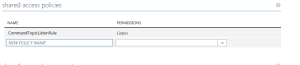
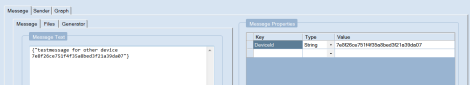
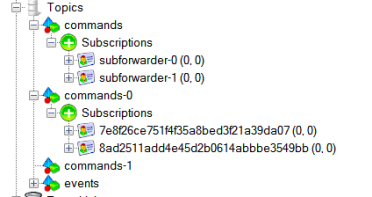
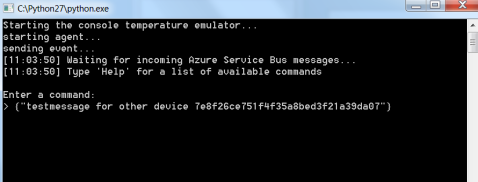
No comments:
Post a Comment